How to turn off auto run
Click start run type gpedit.msc take hold press enter or be press windows + R
Follow the steps below:
local computer policy - administrative templates - system - turn off auto play click double
the picture below :
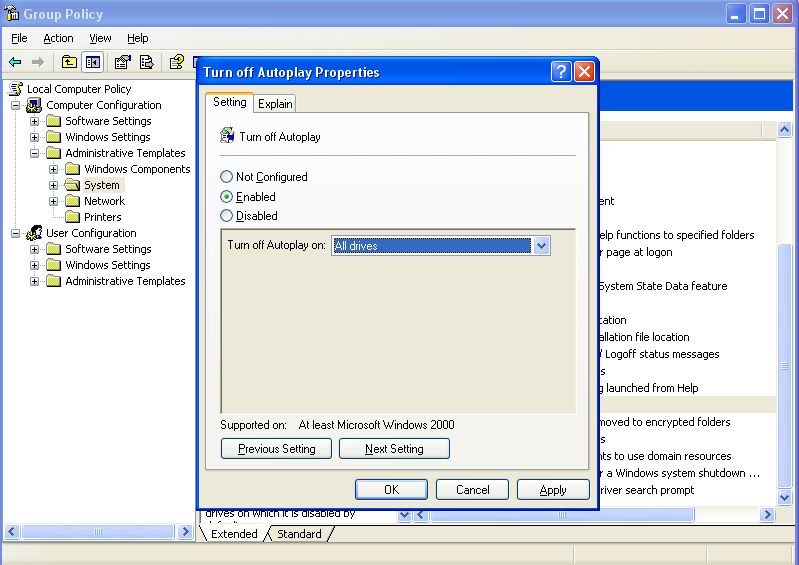
After that take it enabled under no writing turn off auto play select all the drivers press the OK button
Follow the steps below:
local computer policy - administrative templates - system - turn off auto play click double
the picture below :
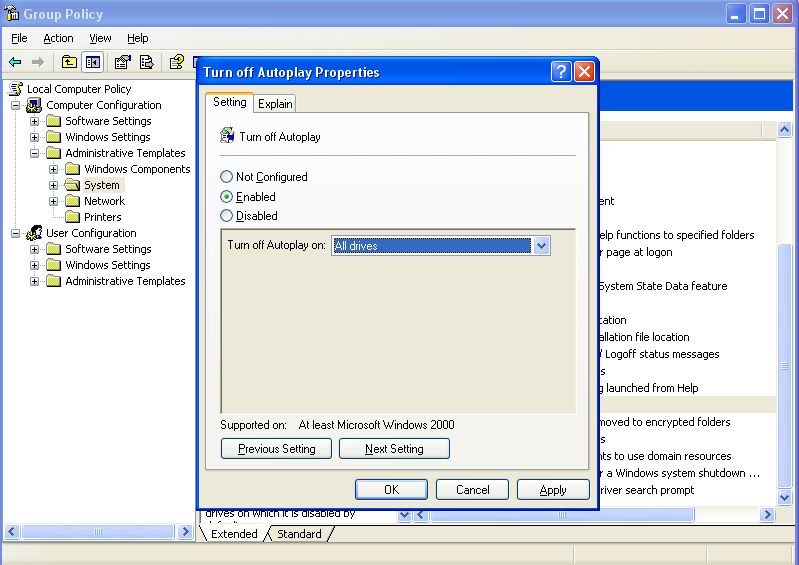
After that take it enabled under no writing turn off auto play select all the drivers press the OK button
Post a Comment